Out with the old, in with the new!
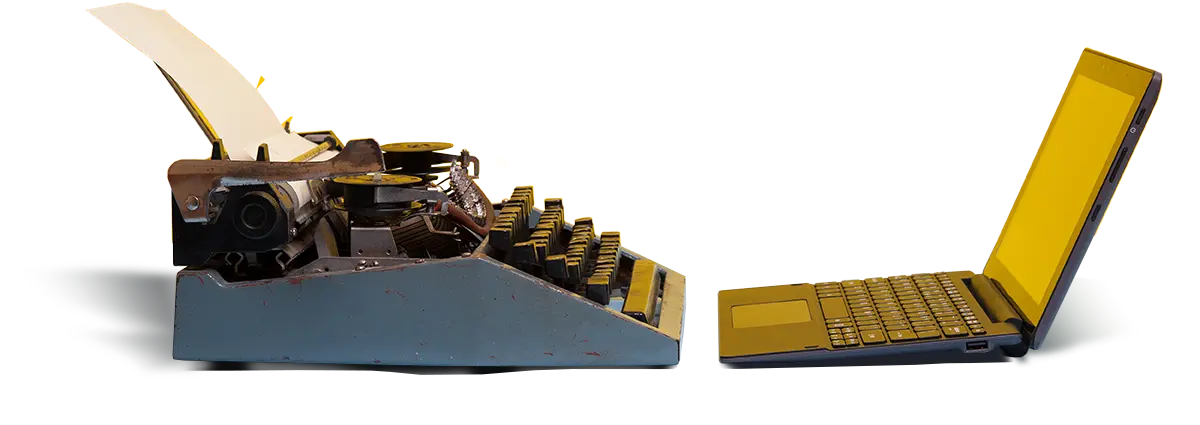
Say hello to the new and improved planner
Designed to be simple and appealing, the new planner is a great way to stay organised.
Our planner is a useful tool, for both educators and students, allowing them to keep track of plans, tasks, and how students progress in their learning.
This planner was created based on feedback and suggestions made by our customers!
What to expect from the new Planner?
Built from the ground up while making the transition from old to new an easy process.
Stay on track
Students can keep an eye on their personal achievements and track their progress.
Focus
Experience a new level of organisation with improved sorting and a sharper focus on what's happening in each course.
Intuitive
Enjoy the benefits of simplified navigation that make it easy to find what you need, exactly when you need it.
Engaging
Visuals make plans more fun to look at and easier to understand.
Cohesive
Access the planner from anywhere, on any device (and it will look identical)
Accessible
A more inclusive learning experience in adherence with WCAG 2.1 level AA
Making a difference
With fewer clicks, students and educators have a quicker route to the information they need.
Explore the benefits of our new plan cards
It's just so easy
For more info hover over each of the information boxes below.
Your questions answered...
You can read more on our blog post
- When will the old planner be switched off?
-
The old planner will be discontinued from the start of the calendar year 2024. Until then users can toggle between the old and the new planner in plan settings, unless otherwise set by site administrators. You may choose to only use the old planner until discontinuation, but we strongly recommend to familiarize yourself with the new planner in the time before the switch.
- Will table view be available in the new planner?
-
Table view for teachers is currently in development and one of the upcoming features. We aim to have this feature released by August 2023.
- Will I have to manually transfer my plans from the old to the new planner?
-
No, this will happen automatically. Any plans from the old planner will be shown in the new planner, the same goes for course templates.
- How long can I use the old planner, and how is this managed?
-
Teachers can use the old planner until the end of December 2023. Site administrators do not have to perform any action, unless they only wish to use the old planner until December 2023.
Like what you see?
Get to know the planner and other great tools in our learning platform