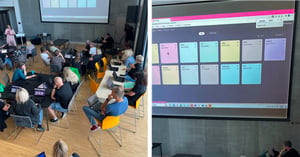Meeting with the working group
We start the day by meeting the working group, who explain how the school has traditionally planned its teaching. The principal, Christin Klubben, explains that they have an annual wheel that tells them which topics to cover, and based on this they create 3-week plans, which they call period plans. This period plan contains a 3-week rolling timetable for each class, as well as the specific content of each lesson and any homework. Many teachers are now starting to use the planner in itslearning, but the school sees that in the future they will also need the period plan.
The questions Bremnes Ungdomsskole is now asking are: What should the period plan contain? What should be in plans on itslearning?
The working group shows us how they have managed to create a good structure in the learning platform itself. They have created a separate section called "Annual plans 22/23" where they have sorted the plans by subject and grade. This makes it easy for teachers to copy this plan into their subject and adapt the layout and content to suit them best.
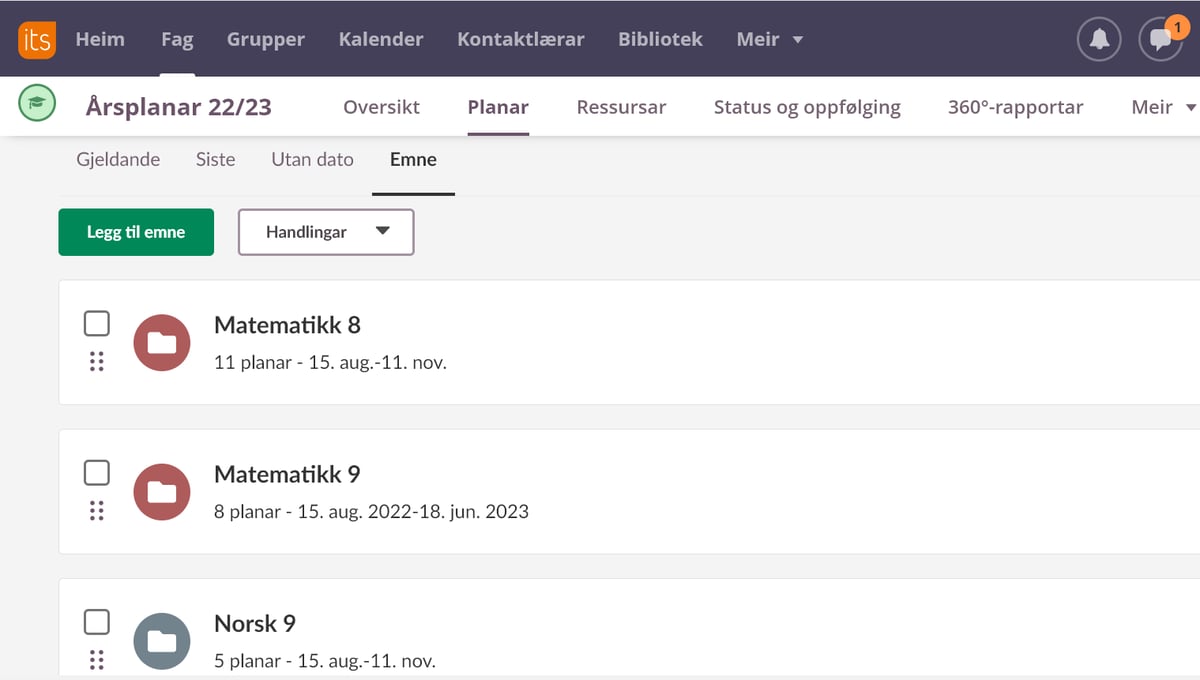
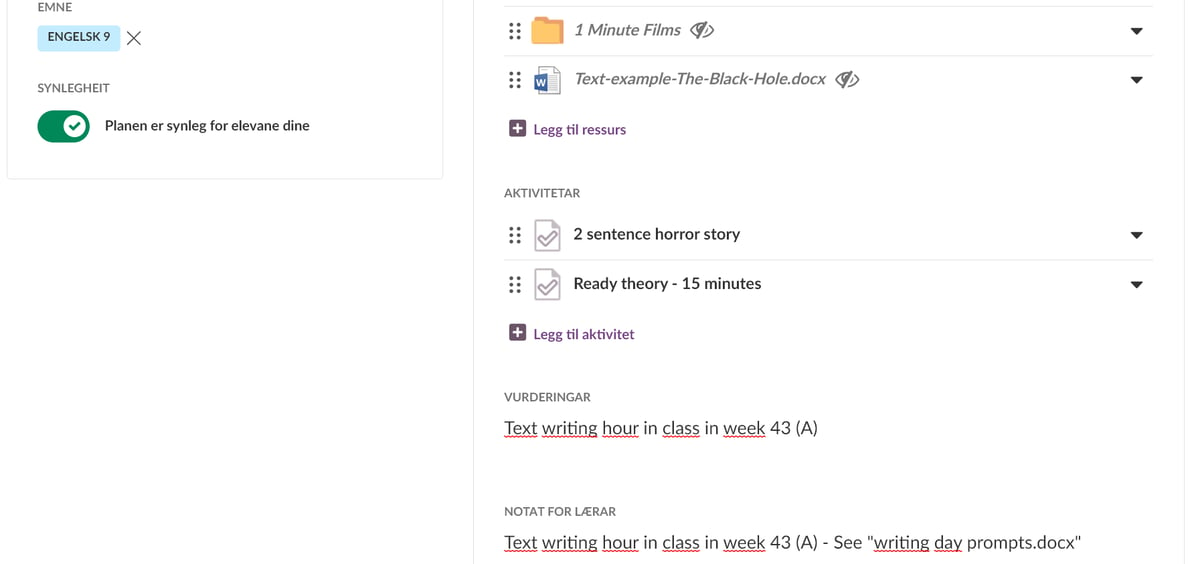



The working group meets regularly, and this year a lot of guidelines and ways of working are being developed, while the tool is also being actively used. During the year, they will conduct an evaluation to see what works and what doesn't, and how they should continue to work.
Bremnes Ungdomsskole has decided to have full focus on the planner in itslearning for this school year, and hopefully supplement with more tools in itslearning in the coming years.
Training in Common Time
Beathe Kathrine (educator in itslearning) uses the common time effectively with both review, time in the platform and questions. In the review, she explained how itslearning is adapted to LK20, the benefits of plans and the planner in itslearning, and a review of the actual settings and options in the planner.
At the request of the working group, Beathe Kathrine also talked about two functions:
- "1 copy for each student" in the assignment tool.
Teachers compare it to being able to hand out 1 sheet to each student, which the students then bring and can hand in again - without having to download to a PC, edit and upload again. - Test subject.
Most teachers have created their own test subject where they can try out the various setups and tools before they are made available to students. This can be compared to a sandbox, where you can try and fail as much as you like.
The common time ended with questions. Many issues were resolved immediately by Beathe Katrine. In addition, some of the questions had to be forwarded to our support or product department. All departments in itslearning find such questions and feedback from our users very useful, and it allows us to help immediately or make changes to the platform if necessary.
After this day, we at itslearning are very impressed with the working group and teachers at Bremnes secondary school, they have really spent a lot of time creating good routines and templates. At the same time, there is a focus from the management that planning is done in itslearning and they make sure that everyone gets sufficient training.
Tips from itslearning
Finally, we would like to share a tip that can save both the teachers at Bremnes Ungdomsskole and all other teachers time. Itslearning has just created an image bank with various illustrations that can be used in the planner. There are illustrations that fit several different subjects and topics. By using these, you don't have to spend time searching for suitable images or worrying about the rights associated with images found on the internet.
Examples of illustrations