Exciting Changes Coming to the Messaging System!
Last Update: 21/08/2024
Are you ready for a more modern, accessible, and user-friendly messaging experience?
The world is constantly changing and so is the way we communicate. In this age of digital transformation, it's important to adapt and upgrade our communication tools.
Our new messaging system is designed to meet the demands of modern communication, offering a variety of features that make conversations more efficient, accessible, and user-friendly.
What's new?
- The New and Modern Look
The first thing you'll notice about our new message system is its modern and consistent user interface. We have modernised the look and feel of the system to make it more visually appealing and user-friendly. The modern design is not just about aesthetics, but also about functionality. The layout has been set up in a way that makes it easy to navigate and use, even for beginners.
- Accessibility Enhancements
To make communication accessible for everyone, we've significantly enhanced our message system. These improvements ensure that all users, regardless of their abilities, can easily use the system. Our new accessibility features make it easier for those who need screen readers and keyboard navigation.
- Message Deletion Support: Increased Control for Teachers and Administrators
Teachers and administrators have additional control over the message system. They can remove a message from a student in a course and group conversations. This feature is very useful in maintaining the decorum and relevance of the conversation.
Furthermore, teachers and administrators can remove users from a group chat even after the conversation has started. They can also delete a course conversation and start a new one if necessary. These features provide them with the flexibility and control they need to manage their conversations effectively.
-1.png?width=300&name=MicrosoftTeams-image%20(90)-1.png)
Other features that make the Messaging System easy to use:
- Search in Conversation
One of the most useful features of our message system is the ability to search within a conversation. This feature allows you to quickly find specific messages without having to scroll through endless conversations. Whether you're looking for a particular piece of information or just want to revisit a past conversation, the search function makes it easy and efficient. You have the option to search in a specific course, group or single conversation.
- Edit/Delete/Forward a Message
We understand that everyone makes mistakes, and sometimes you might need to correct or delete a message. Our new system allows you to edit or delete messages even after they've been sent. Moreover, if you find a message that you think would be useful to someone else, you can easily forward it to them.
- Mark as Unread
With the 'Mark as Unread' feature, you can now mark a read message as unread. This feature is especially useful if you want to revisit a message later or if you accidentally opened a message and want to come back to it later.
TAKE A LOOK AT THE BEFORE AND AFTER
MARK AS UNREAD
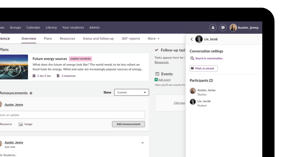
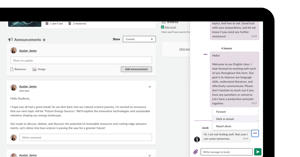
SEARCH IN SINGLE CONVERSATION
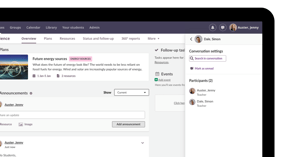
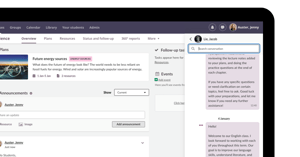
ATTACHED FILES
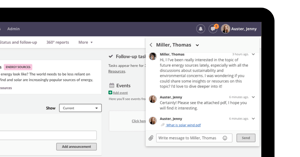
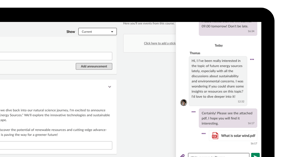
In summary, our new messaging system is designed to enhance your communication experience, making it easier, more efficient, and more enjoyable for students, teachers, and admins.
With its modern look and feel accessibility enhancements, search function, ability to edit, delete, and forward messages, mark messages as unread, and increased control for teachers and administrators, it's a powerful tool that caters to the communication needs of the modern world.
The new messaging system is now available to all users.
To see more upcoming product improvements, visit our roadmap and the product release notes!